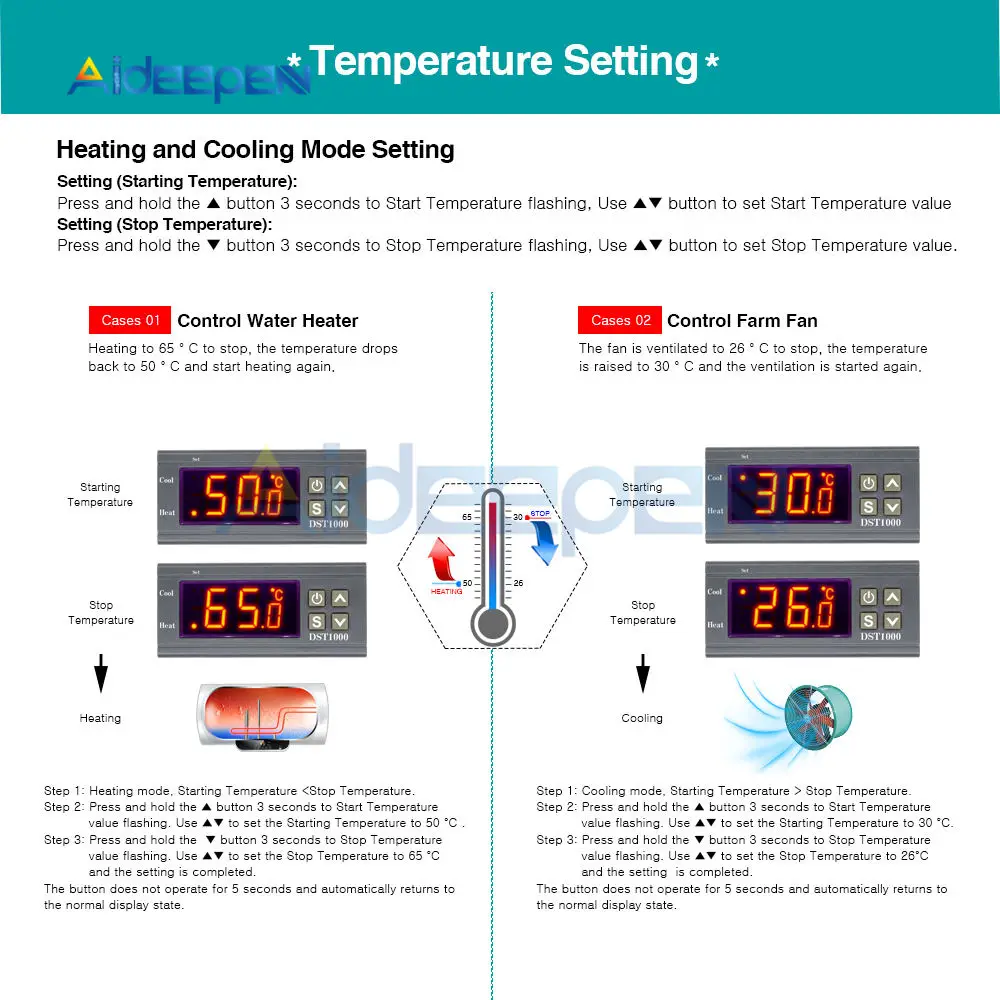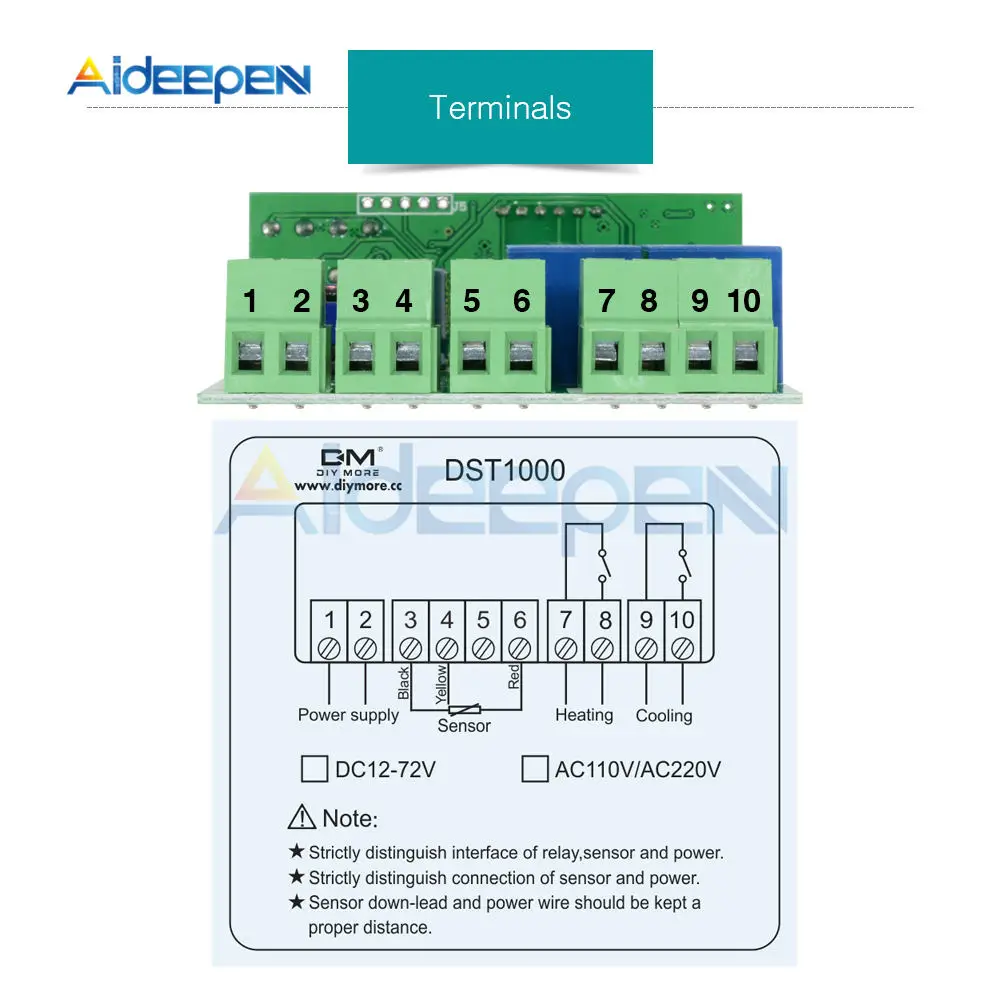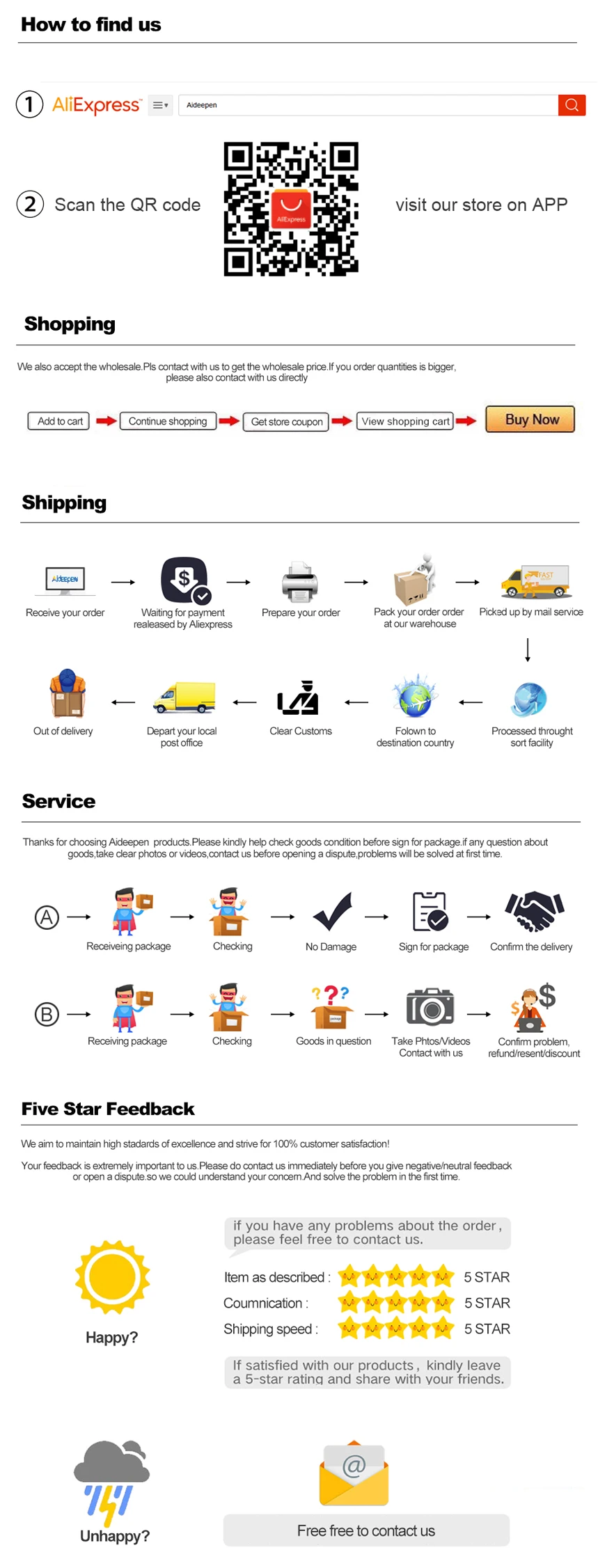Supply Voltage: DC12~72V or AC100~220V (Two voltage options)
Applicable Scene: Various Sensor Control Boxes,Water Heater,Freezer,Fan
(Not limited to the devices)
Temperature Setting:
Heating and Cooling Mode Setting
Setting(Starting Temperature):
Press and hold the▲button 3 seconds to Start Temperature flashing,Use▲▼button to set Start Temperature value
Setting(Stop Temperature):
Press and hold the▼button 3 seconds to Stop Temperature flashing,Use▲▼button to set Stop Temperature value
Cases 01 Control Water Heater:
Heating to 65° to stop, the temperature drops back to 50° and heating again
Step1:Heating mode,Starting Temperature<Stop Temperature.
Step2:Press and hold the▲button 3 seconds to Start Temperature value flashing. Use▲▼ to set the Starting Temperature to 50°.
Step3:Press and hold the▼button 3 seconds to Stop Temperature value flashing. Use▲▼ to set the Stop Temperature to 65° and the setting is completed.
The button does not operate for 5 seconds and automatically returns to the normal display state.
Cases 02 Control Farm Fan:
The fan is ventilated to 26° to stop, the temperature is raised to 30° and the ventilation is started again.
Step1:Cooling mode,Starting Temperature>Stop Temperature.
Step2:Press and hold the▲button 3 seconds to Start Temperature value flashing. Use▲▼ to set the Starting Temperature to 30°.
Step3:Press and hold the▼button 3 seconds to Stop Temperature value flashing. Use▲▼ to set the Stop Temperature to 26° and the setting is completed.
The button does not operate for 5 seconds and automatically returns to the normal display state.