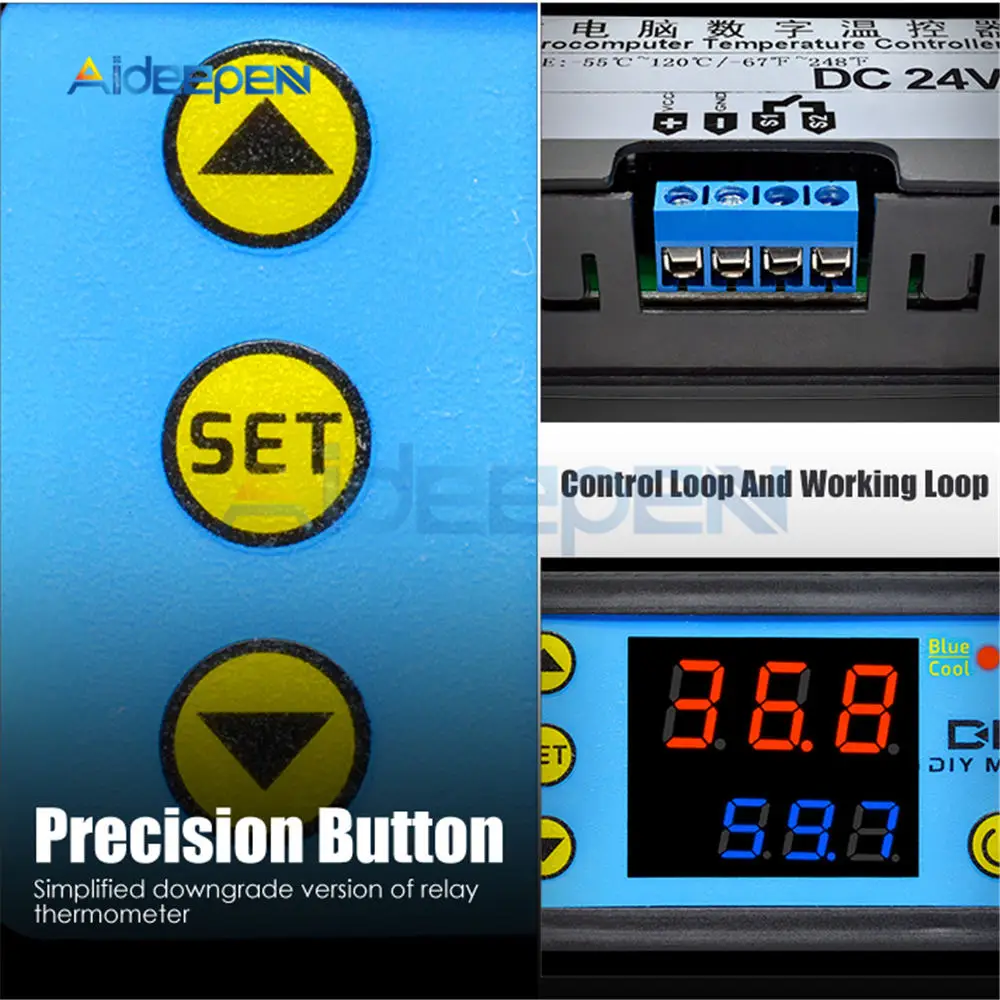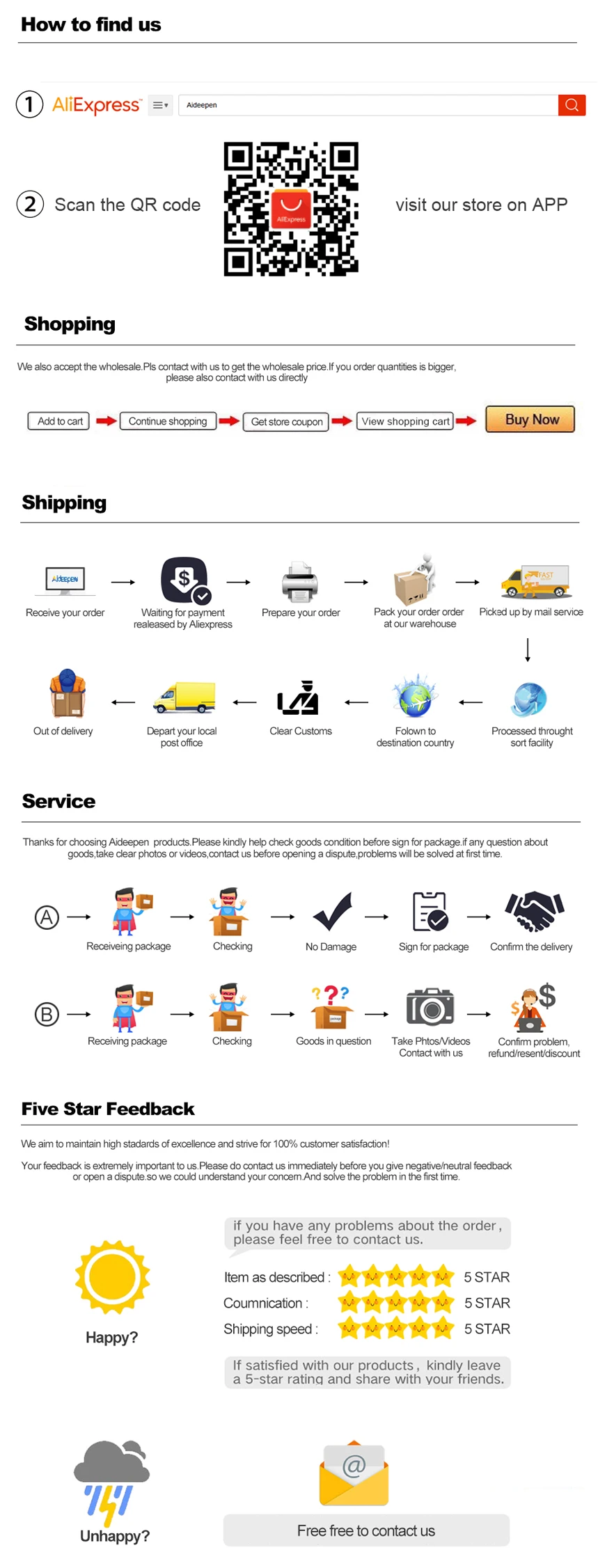W3231 Dual Display
Model: W3231 Dual Display Digital Temperature Controller

Warning code
| Code | Reason for error | Solution |
| HHH | Temperature exceeds alarm temperature | The temperature drops below the alarm temperature and returns to normal. |
| LLL | No temperature sensor detected | Replacement reconnect temperature sensor |
Indicator light
| Color | Indicating situation |
| Red | The red light flashes and the heating mode is delayed.;The red light is always on, heating mode is running. |
| Blue | Blue light flashes, cooling mode delay starts; The blue light is always on ,cooling mode is running. |
Instructions:
1. Short press “SET” small digital tube to flash, press “△” or “▽” to set the target temperature, press “Standby” button or no operation to save the setting within 3 seconds.
2. Press and hold “SET” to enter the code setting mode, press “△” or “▽” to switch the code. After selecting, press “SET” to enter the code setting. After setting, press “Standby” button or no operation to save the setting within 3 seconds. .
3. The last parameter setting is saved by default after shutdown.
4, restore the factory settings: press and hold "SET" to power on.
5. When the module is powered on, it will start directly. After power-on, press and hold the “standby” button, the module will enter “sleep” or “wake up”; in case of power failure, the module will run automatically after power recovery, no need to start manually.

W3231 Single Display
Model: W3231 LED Digital Temperature Controller

Indicator light status instruction
| Indicator light | Function | Note |
| C | On: refrigeration starts; Off: refrigeration stops; flash: compressor delay | Cool, Heat indicator light can not be “on” status simultaneously |
| H | On: heating starts; Off: heating stops; flash: compressor delay | |
| Set | On: parameter setting status |
Key operation instruction
1.The way to check parameter:
Under normal working status, press and release“▲”key once instantly, it display temperature setting value; press and release“▼”key once instantly, it displays the difference value. It back to display the normal temperature display status in 2s.
2.The way to set parameter:
Under controller normal working status, press“SET” key for 3s or more to enter parameter modifying mode, and the “SET” indicator light on, screen display the first menu code“F1”. Press“▲” key to avoidthe interference, the sensor down-lead and power wire should be kept a distance or “▼” key to page up and page down menu item to find accordingly code, press“SET” key to display the parameter set value of the current menu. press and hold “SET” key, press “▲” key or “▼” key again to adjust up and down the parameter setting value of the current menu item. Press and hold both “SET” key and “▲” key or “▼”key simultaneously to choose and adjust the parameter value of the current menu value promptly. After finishing the setting, press and release the “ ” key instantly to save the parameter modified value and return to display the normal temperature value. If no key operation within 30 seconds, system won’t save modified parameter, screen back to display normal temperature. Screen display “Er” if error appears during parameter saving, and back to normal working status 3 seconds.
3.Restore system data
When electrified, system will check itself, screen will display “Er” if error exit, please press any key at this time, and it restore default value and enter into normal working mode. It is advised to reset the parameter value under this condition
Operation instruction
Under controller normal working status, press and hold “ ”key for 3s can turn off the controller; under controller “off” status, press and hold “ ” key for 3s can turn on the controller.
Under the controller normal working status, screen display the current temperature value; also the controller can also switch the working mode between heating and cooling.
Controller starts refrigerating with cool indicator light on when the measuring temperature≥temperature set value+ difference value, and the refrigerating relay is connected; the “Cool” indicator light flashes, it indicates the refrigerating equipment is under compressor delay protect status; when the measuring temperature ≤temperature set value, the Cool indicator light on, and refrigerating relay disconnects.
System starts heating when the measuring temperature value ≤the temperature set value-difference value, and the “Heat” indicator light on, and the heat relay connects; when the measuring temperature ≥ temperature set value , the “Heat” indicator light is off, and the heat relay disconnects.
Code instruction
| Code | Function | Set range | Default |
| F1 | Operating mode | Cool/Heat | C |
| F2 | Temperature set value | -50°~99° | 10° |
| F3 | Difference set value | 1-10° | 3° |
| F4 | Compressor delay time | 1-10 min | 0 min |
| F5 | Temperature calibration value | -10°~10° | 0° |
| F6 | High temperature alarm | -50°~99° | 99° |
Error description
Alarm when sensor error: controller activate the sensor error alarm mode when sensor open circuit or short circuit, all the running status is closed off with the buzzer, and the nixie tube display ”EE”, press any key can cancel alarm sound, system back to display the normal temperature when the error and the fault is cleared.
Alarm when he measuring temperature exceeds temperature measuring range: controller activates the error alarm function when the measuring temperature exceeds the temperature measuring range, all the running status is closed off with the buzzer alarms, and the nixie tube display ”HH”, press any key can cancel alarm sound, system back to display the normal temperature when the error and the fault is cleared.
2.To avoid the interference, the sensor down-lead and power wire should be kept a distance.
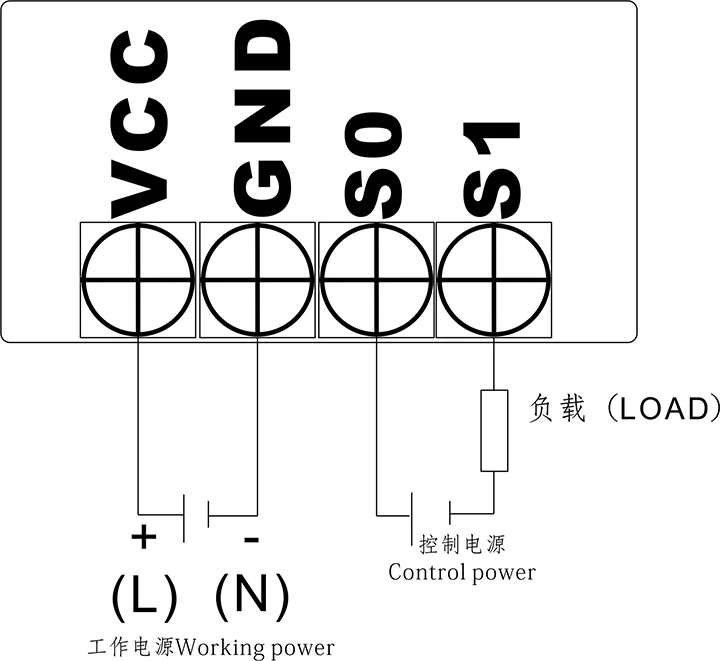
Package Include:
1 x W3231 AC 110V-220V DC12V 24V Digital Thermostat Temperature Controller Regulator Meter Tester Single/Dual Display Replace W3230